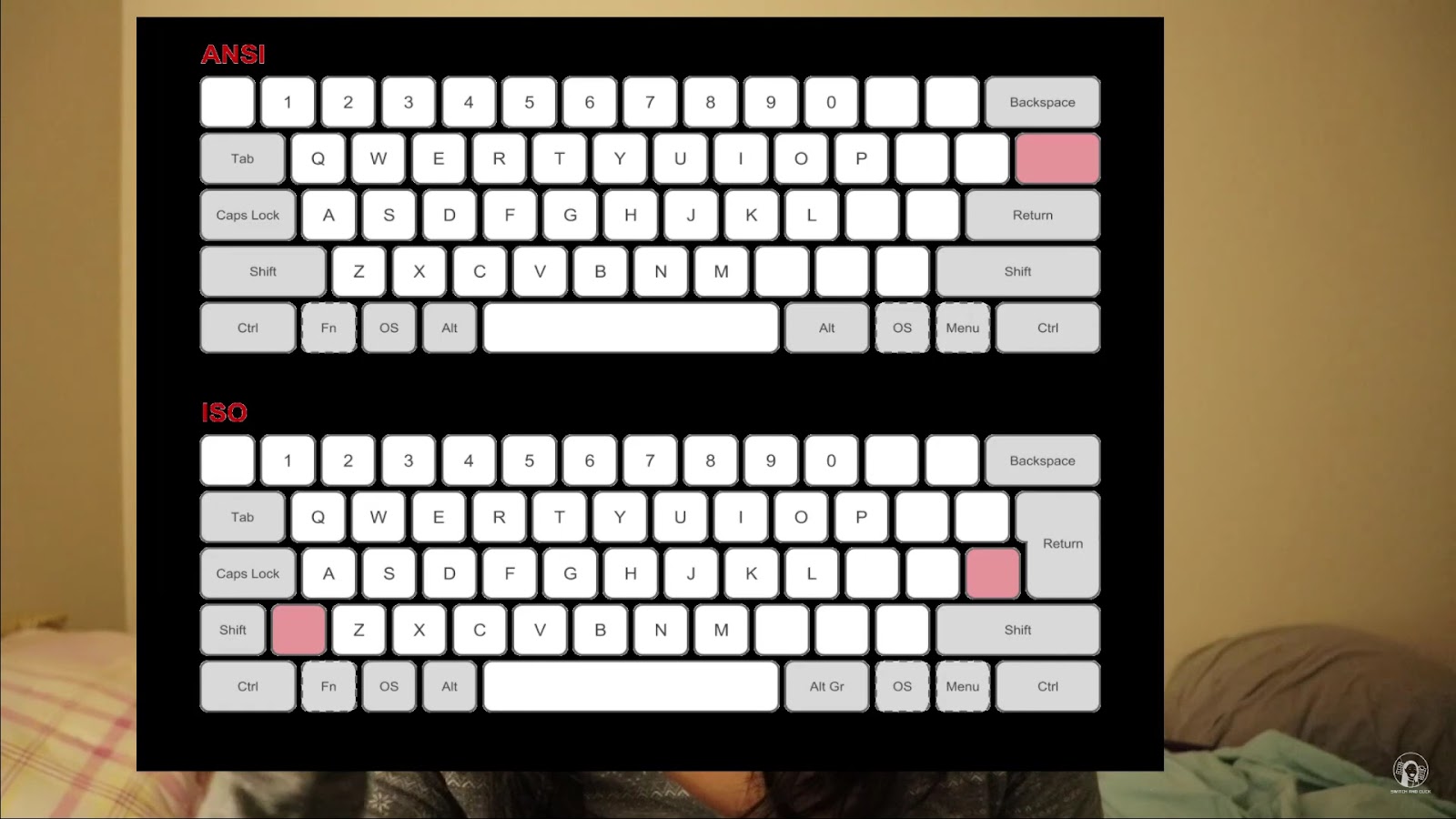The Mexican keyboard layout is an essential tool for individuals who communicate in Spanish and need to type accents, special characters, and symbols specific to the language. This layout is tailored to accommodate the unique needs of the Spanish language, making it easier for users to express themselves accurately and efficiently. In this article, we will explore the intricacies of the Mexican keyboard layout, its usage, examples, comparisons, and provide valuable advice for those looking to familiarize themselves with this particular keyboard configuration.
Exploring the Mexican Keyboard Layout
The Mexican keyboard layout, also known as “Spanish (Mexico),” is a variant of the standard QWERTY keyboard specifically designed to facilitate the input of Spanish language characters and symbols. This layout is widely used in Mexico and other Spanish-speaking regions, offering a convenient way to type accented letters such as á, é, í, ó, ú, as well as special characters like ñ and ¿. By incorporating these additional keys and symbols, the Mexican keyboard layout streamlines the process of typing in Spanish, enhancing communication and productivity for its users.
Key Features of the Mexican Keyboard Layout
- Dedicated Accent Keys: The Mexican keyboard layout includes dedicated keys for acute accents (´) and grave accents (`), allowing users to easily input accented characters without resorting to complex key combinations;
- Special Character Placement: Symbols such as the inverted exclamation mark (¡) and inverted question mark (¿) are conveniently located on the keyboard, reflecting their significance in the Spanish language;
- Support for Unique Characters: With keys for characters like ñ and ü, the Mexican keyboard layout caters to the specific linguistic requirements of Spanish, enabling seamless expression of words and phrases.
The layout’s thoughtful arrangement of keys and symbols reflects a deep understanding of the Spanish language’s nuances, empowering users to communicate effectively and authentically.
How to Use the Mexican Keyboard Layout
To make the most of the Mexican keyboard layout, users can switch to this configuration through their operating system settings or by selecting the appropriate language preference. Once activated, users can access accented characters and special symbols by simply pressing the corresponding keys on the keyboard. For instance, to type “á,” one would press the apostrophe key (‘), followed by the letter “a.” Similarly, to input the letter “ñ,” users can directly press the dedicated key for this character. By familiarizing oneself with the layout and practicing its usage, individuals can effortlessly harness the full potential of the Mexican keyboard layout.
Example of Typing with the Mexican Keyboard Layout
- To type “México” using the Mexican keyboard layout, one would press the following sequence of keys: M – e – x – i – c – o;
- When needing to write “común,” users would input: c – o – m – ú – n.
Comparing the Mexican Keyboard Layout with Other Configurations
When comparing the Mexican keyboard layout with standard QWERTY configurations, it becomes evident that the former offers distinct advantages for Spanish language typing. Unlike traditional layouts, the Mexican keyboard provides direct access to essential accented characters and symbols, eliminating the need for memorizing complex key combinations or resorting to character insertion tools. Additionally, the placement of special characters such as ¿ and ¡ further enhances the user experience, making it more intuitive for individuals communicating in Spanish to express themselves naturally and efficiently.
Advantages of the Mexican Keyboard Layout
- Efficient Accented Character Input: The layout’s dedicated accent keys enable swift input of accented characters, reducing the time and effort required for typing in Spanish;
- Streamlined Symbol Access: With prominent placement of unique symbols, users can seamlessly integrate these elements into their written communication, enhancing clarity and authenticity;
- Enhanced User Experience: Compared to alternative configurations, the Mexican keyboard layout prioritizes the needs of Spanish language users, resulting in a more user-friendly and effective typing experience.
| Feature | Mexican Keyboard | Standard QWERTY Layout |
|---|---|---|
| Dedicated Accent Keys | ✓ | ✗ |
| Direct Access to Special Symbols | ✓ | ✗ |
| Streamlined Spanish Language Support | ✓ | ✗ |
Conclusion
The Mexican keyboard layout stands as a testament to the thoughtful design and consideration given to language-specific typing needs. By seamlessly integrating accented characters, special symbols, and unique letters, this layout empowers users to express themselves authentically and efficiently in the Spanish language. Its user-friendly approach, coupled with the convenience it offers, positions the Mexican keyboard layout as an indispensable tool for individuals seeking a streamlined and effective typing experience in Spanish. Embracing this layout not only enhances communication but also reflects a commitment to linguistic accuracy and cultural appreciation.