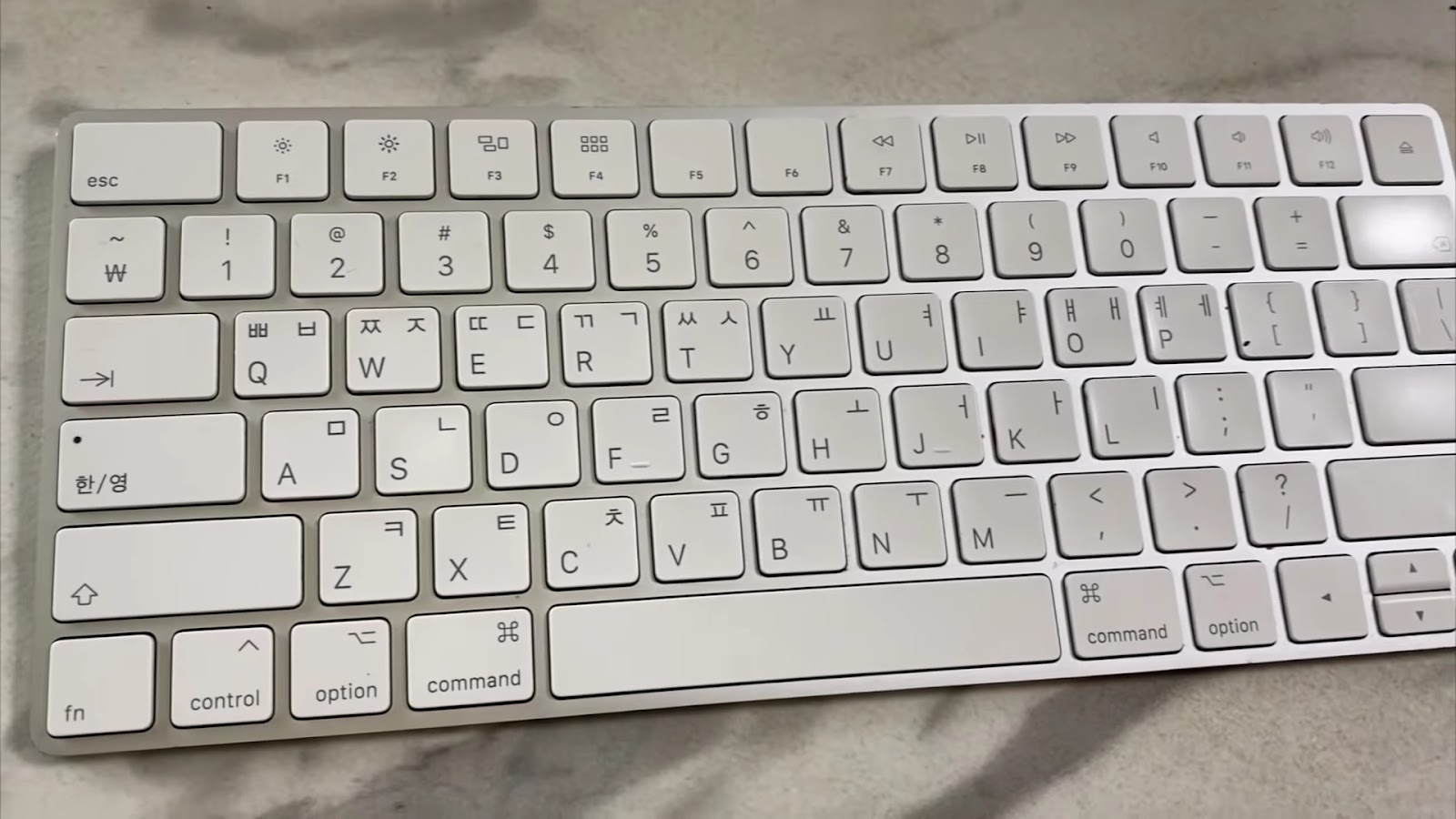Typing speed can greatly impact how efficiently work gets done in academic work, especially dissertation writing. For students, being able to type quickly and without errors is crucial. It helps capture thoughts and complex ideas without delay, keeping the writing process moving forward.
This leads to a common question: should you stick with the familiar QWERTY keyboard or switch to an alternative layout like Dvorak or Colemak to increase typing speed? The QWERTY layout is standard on most keyboards, but alternative layouts claim to offer quicker typing by reducing unnecessary finger movement. This article will look at both options to help decide if switching keyboard layouts makes sense for those writing a dissertation.
Understanding Keyboard Layouts
The QWERTY keyboard layout originated in the 1870s. It was primarily designed to prevent mechanical jams by spacing out frequently used letter pairs in manual typewriters. This layout has remained the standard due to its widespread adoption in typewriting and subsequent transition to digital keyboards. Despite this, QWERTY is not optimized for typing efficiency based on the finger movement required. Alternative keyboard layouts such as Dvorak and Colemak have been introduced to address these inefficiencies:
- Dvorak Layout: Created by Dr. August Dvorak in the 1930s, this layout reorganizes the keyboard to decrease the distance that fingers need to travel while typing. The arrangement places vowels on the home row of the left hand and the most used consonants on the right hand’s home row.
- Colemak Layout: Developed more recently, Colemak modifies the QWERTY layout but retains more of the original key positions, making learning less challenging for those already proficient with QWERTY. It rearranges some keys to reduce finger movement and focuses on maintaining comfort over long typing sessions.
Benefits of Switching Keyboard Layouts
Switching to keyboard layouts like Dvorak or Colemak can help you type faster. These layouts put the keys you use most within easier reach, reducing how much your fingers have to move. For example, research from Oregon State University found that people could type about 5 words per minute faster with the Dvorak once they got used to it.
These alternative layouts are also designed to be easier on your fingers. With more keystrokes happening on the home row, there’s less stretching and reaching, which can help prevent soreness and strain during long typing sessions, like when you’re working on a dissertation. Changing your keyboard layout can be a practical step if you’re deep into dissertation writing and want to make every minute count. Additionally, you might consider using a service like Ghostwriter Österreich. This service can take on some of your writing tasks, freeing you up to focus on the research or other parts of your dissertation, making your writing process more efficient.
Potential Challenges When Adopting New Keyboard Layouts
Are you considering a new keyboard like Dvorak or Colemak? Before making the switch, it’s important to be aware of the potential hurdles. This section outlines some common issues that might arise and how they could impact your workflow.
- Learning Curve and Time Investment: Getting used to a new layout isn’t instant. It can be a slow process, often requiring weeks or months of practice to type as fast as you did with QWERTY.
- Compatibility Issues: Alternative layouts aren’t always supported straight out of the box. You might need to tweak your computer’s settings or deal with software that doesn’t recognize the new layout.
- Productivity Disruption During Transition: When you first switch layouts, you’ll likely see a decline in your typing speed and accuracy. This can be frustrating and might hinder your work, especially if you’re on a tight schedule, like when writing a dissertation.
Practical Advice for Dissertation Writers
If you’re a dissertation writer thinking about switching to a new keyboard layout, timing is everything. The best moments are either during the early stages of your research or when you have a break in your academic schedule. This way, you can adjust without the added stress of deadlines.
Make practicing part of your daily routine for a smooth transition to a new layout. Use typing software that supports different layouts and offers exercises designed to build your skills quickly. Tools like TypingClub or Keybr are great for this purpose. If you’re not ready to switch layouts, you can still improve your typing on the QWERTY. Try touch typing courses or set aside time each day for typing practice. You can also use software that analyzes your typing speed and highlights the words you struggle with the most, helping you focus on where you need the most practice.
Technological Aids and Alternative Solutions
Numerous tools and applications are available for dissertation writers who want to enhance their typing speed and accuracy. TypingMaster and Mavis Beacon Teaches Typing, for example, provides targeted exercises that can help build their typing skills effectively. Voice-to-text technology can be a great asset if you’re seeking alternatives to traditional typing. By using software like Dragon NaturallySpeaking, you can simply speak your ideas, and the software converts them into written text. This method is especially useful for drafting initial thoughts or when you’re experiencing typing fatigue.
Meanwhile, ergonomic peripherals such as split or mechanical keyboards are essential for those long writing sessions. They’re designed to accommodate the natural hand positions, reducing the risk of strain and discomfort. In situations where improving typing skills isn’t enough, services like Seminararbeit schreiben lassen offer tailored writing assistance. This can be a lifesaver for students who need additional support, ensuring that their dissertations meet academic standards without the added stress of typing everything themselves.
Conclusion
Switching keyboard layouts for dissertation writing has both benefits and drawbacks. Layouts like Dvorak and Colemak might increase typing speed and reduce strain, which can improve long writing sessions. However, the learning curve and initial drop in productivity are significant challenges. Each student should evaluate their specific needs and circumstances. Switching could be beneficial if the potential long-term gains outweigh the initial difficulties. The decision should be based on careful consideration of personal workflow, project timelines, and comfort.