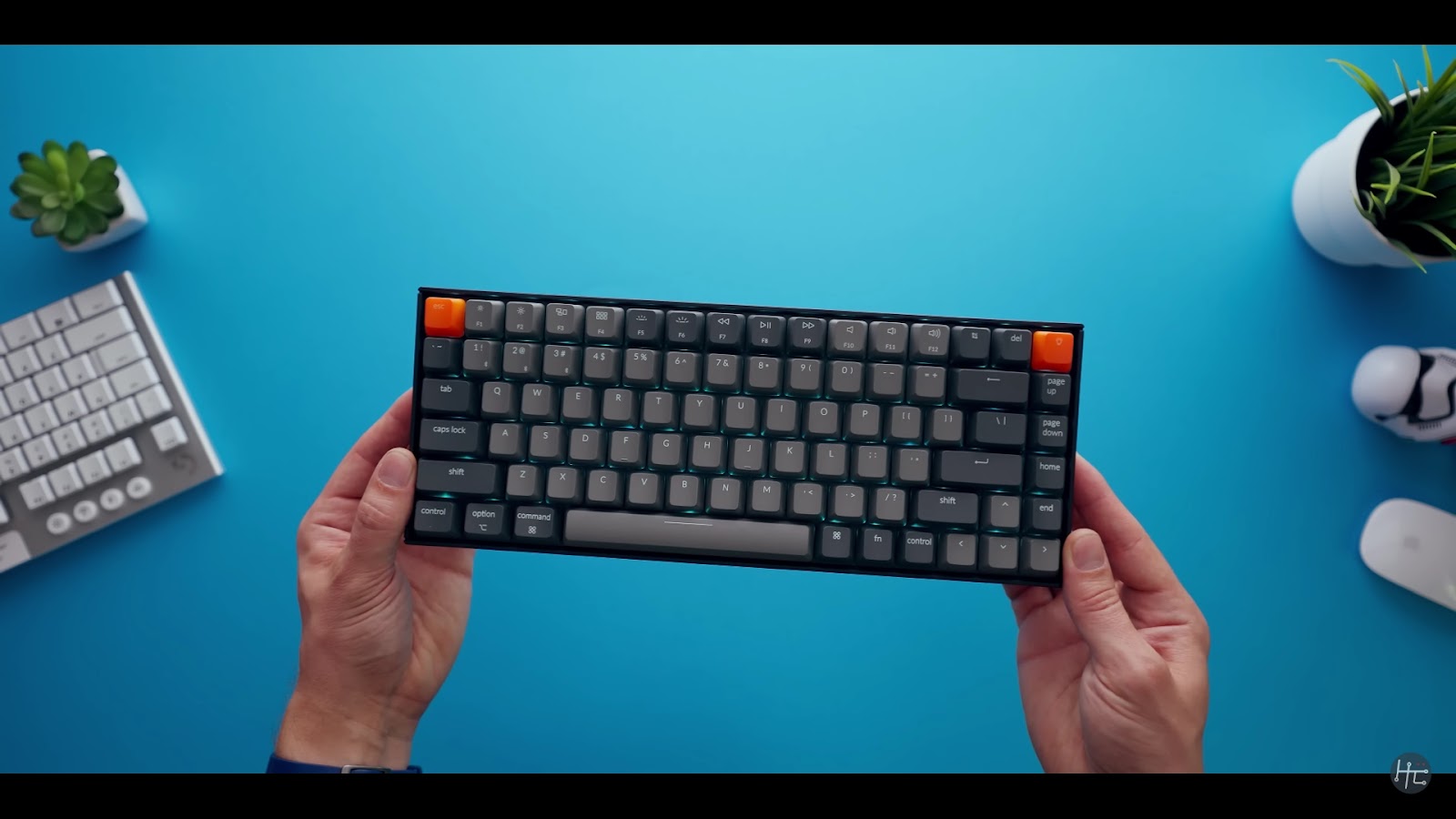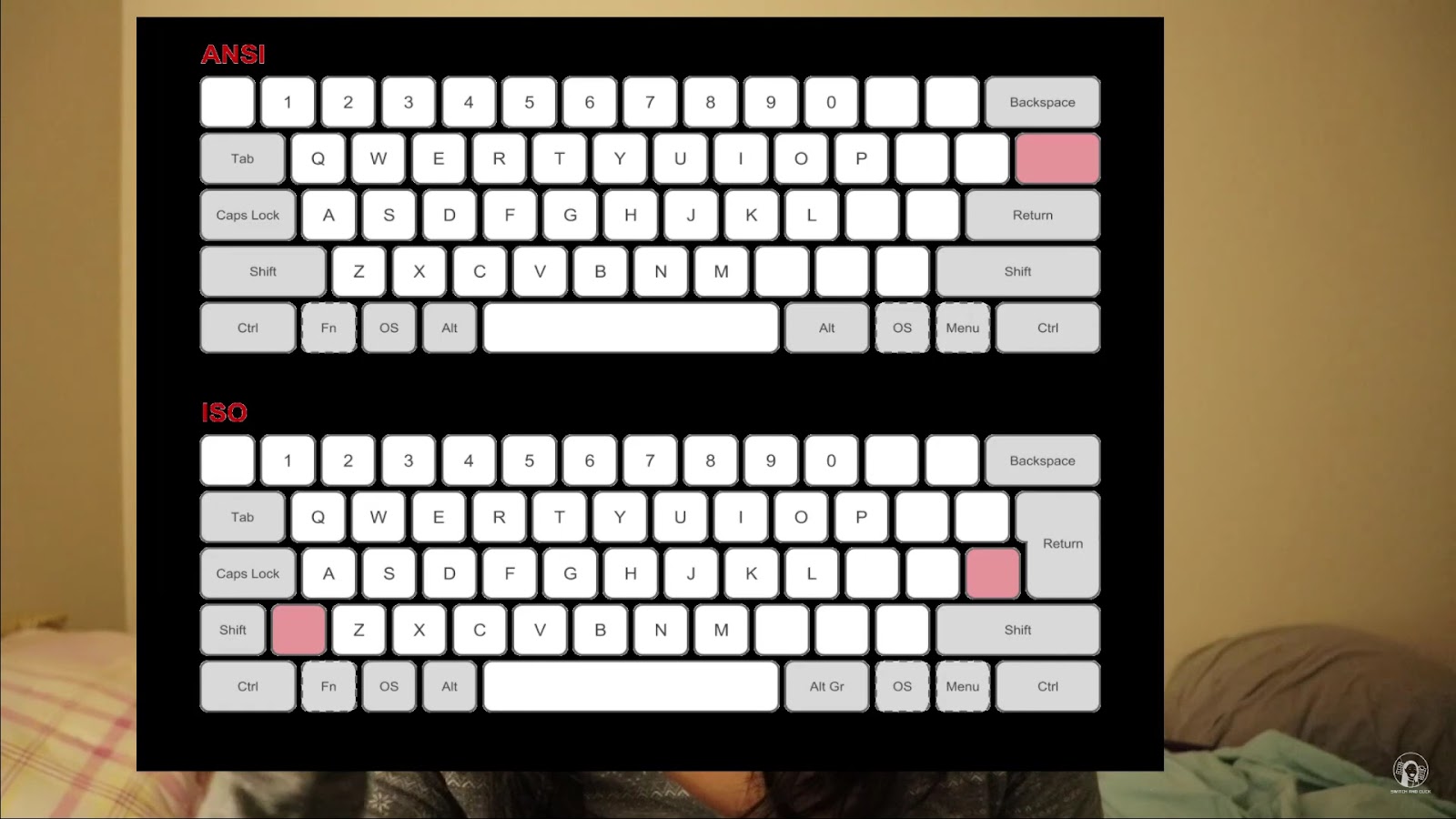This sleek and robust design strikes an ideal balance between minimalist space efficiency and comprehensive functionality. Within this piece, we will plunge into the realm of 75% keyboards, uncovering their advantages, essential characteristics, and why they could seamlessly cater to your typing requirements.
Demystifying the 75% Keyboard Layout: Compact yet Feature-Rich!
The 75% keyboard layout is an ingenious blend of space economy and functionality. It’s the middle ground between full-sized keyboards and more scaled-down versions like 60% or 65% layouts. This layout retains all the critical keys you’d find on a traditional keyboard, sans the extra space and superfluous keys, resulting in a more condensed yet equally productive typing experience.
Key Characteristics of a 75% Keyboard Layout:
Space-Savvy Design:
This layout does away with the number pad and a few function keys, leaving behind a more compact design. However, despite the smaller size, essential keys like the arrows, navigation keys, and modifiers stay intact.
- Reduced Desk Footprint: By eliminating the number pad and some function keys, you reclaim desk space while ensuring important keys remain within reach;
- Essential Keys Retained: Although compact, critical keys like arrows, navigation keys, and modifier keys are retained to maintain productivity.
High Functionality:
The 75% keyboard layout may be smaller, but it still packs a punch when it comes to functionality. It retains vital keys such as arrow keys, delete, home, end, and page navigation keys, ensuring that you remain efficient in your typing and navigation.
- Workflow Uninterrupted: With keys like arrows, home, end, delete, and page navigation in place, your workflow remains smooth, uncompromised by the size;
- High Productivity: The layout retains all keys essential for productive work, proving that even in a compact design, functionality isn’t compromised.
Ample Customization Options:
75% keyboards typically offer considerable customization options. From keycap swaps to programmable keys and even RGB lighting, they enable users to tailor their typing experience according to their preferences.
- Keycap Swaps: Different keycaps can dramatically change the look and feel of the keyboard, allowing for a more personalized touch;
- Programmable Keys: These keys can be set to perform specific tasks, enhancing efficiency and productivity;
- RGB Lighting: This lighting can add aesthetic appeal and make the keyboard more visually pleasing.
Portability:
The compact nature of a 75% keyboard layout makes it a perfect choice for those constantly on the move. It effortlessly fits into a backpack or laptop bag, ensuring that you can work efficiently, no matter where you are.
- Travel-Friendly Design: The reduced size of the keyboard makes it perfect for frequent travelers or remote workers.
Sleek Aesthetics:
The 75% keyboard layout showcases a clean, minimalist design that brings a modern and polished look to any desktop setup or workspace.
- Modern Look: The streamlined design adds a modern touch to any work environment;
- Minimalist Style: With its straightforward layout, the keyboard offers a sleek, uncluttered aesthetic that many users love.
Unleashing the Benefits of the 75% Keyboard Layout
Space Optimization:
The 75% keyboard layout, with its compact form, is an ideal solution for those working within constrained spaces. The diminutive dimensions make it perfect for small workstations or environments with minimal desk space.
- More Room for Movement: By trimming down the keyboard size, users get more space to move their mouse or position additional devices;
- Ideal for Small Spaces: The compact size makes it perfect for setups with space constraints, such as home offices, co-working spaces, or mobile workstations.
Superior Ergonomics:
The 75% keyboard layout emphasizes essential functions, shedding the surplus keys present in larger models. This not only leads to an aesthetically pleasing design but also promotes a healthier typing posture.
- Reduced Hand Movements: By concentrating on necessary keys, the typing tasks are more efficient, reducing excessive hand and wrist movements;
- Comfortable Typing: The compact layout eases the strain on wrists and hands, promoting comfortable and prolonged typing sessions.
Boosted Productivity:
Despite its compact size, the 75% keyboard layout does not compromise on functionality. It offers an efficient typing and navigation experience, contributing significantly to productivity for professionals, writers, programmers, and even gamers.
- Retained Functionality: Key features like arrow keys, home, end, delete, and navigation keys are all present in the 75% layout;
- Efficient Typing Experience: The layout design facilitates an efficient typing experience, boosting productivity and speed.
Extensive Customization Capabilities:
75% keyboards often come with numerous modification opportunities, such as hot-swappable switches and customizable keycaps, thus granting users the flexibility to design a keyboard that fits their preferences and requirements.
- Hot-Swappable Switches: These switches allow users to change the keyboard’s feel without any soldering, providing a highly personalized typing experience;
- Keycap Customization: This feature allows users to change the look and touch of their keyboards, infusing personal style into functionality;
- Programmable keys: Users can reassign keys to perform specific tasks, elevating efficiency and streamlining their workflow.
In conclusion, the 75% keyboard layout is a powerful blend of functionality, ergonomics, and compactness that caters to a broad range of applications. Whether you’re a professional, a gamer, or anyone in need of an efficient typing tool, the 75% keyboard layout is worth exploring.
Conclusion
The 75% keyboard arrangement presents an enticing middle ground for individuals desiring a harmonious blend of space-saving design and comprehensive usability. Through its omission of the numeric keypad and its streamlined function and navigation clusters, this layout preserves the crucial keys necessary for efficient typing while also liberating substantial desk real estate. Whether one is accustomed to a comparable layout due to laptop usage or simply appreciates a minimalist configuration, the 75% keyboard emerges as a formidable option for their next keyboard investment. I encourage you to explore this option and discover firsthand the efficacy and sophistication it brings to your typing experience.